 In what I consider a very smart and economical move, the Philippine government’s Weather Service PAGASA has moved to a clustered Debian Linux system from the existing SGI supercomputer.
In what I consider a very smart and economical move, the Philippine government’s Weather Service PAGASA has moved to a clustered Debian Linux system from the existing SGI supercomputer.
For beginners, the Philippines is prone to floods, cyclones, landslides and other weather conditions. Every typhoon has left footprints of death. The Philippines needs to be on the lookout all the time in order to avoid major catastrophe.
PAGASA (Philippine Atmospheric, Geophysical and Astronomical Services Administration) is their official weather service and issues cyclone bulletins every 6 to 12 hours for all cyclones within the area.
They were apparently using an SGI supercomputer until now ,when they decided to move to a Debian cluster that is made up of 8 PCs, each having a dual 64-bit Intel Xeon processor. The nodes are connected via a gigabit switch.
 PAGASA preferred Debian because it is the most stable! According to Alan Pineda who works there,
PAGASA preferred Debian because it is the most stable! According to Alan Pineda who works there,
“We tried several Linux flavours, including Red Hat, Mandrake, Fedora etc,” said Alan Pineda, head of ICT and flood forecasting at PAGASA.
“Our ICT group came out with Debian as the most stable in servers, especially when things are being done pretty much in automatic mode. In our workstations the preference among programmers is Ubuntu, which is basically Debian-based,” he said.
This move also saves the cash strapped Philippine government a LOT of money. For the last decade, PAGASA’s SGI supercomputer cost over 200,000 Philippine pesos a month to run. After moving to Debian, the cost has dropped to 10,000 Philippine pesos a month – a huge saving of 190,000 pesos!!
They also saved a lot of money on the setup. The supercomputer cost them 25 million pesos, and the Debian cluster cost them just 2 million pesos which included migration cost and training.
The cluster calculates 3-day forecasts twice daily and uses a lot of free and open source meteoroloical software. PAGASA uses open source all the way, including the German High Resolution Model (HRM), MM5, ETA and Intel FORTRAN.
Everyone seems to be happy with the move.
“We are quite happy with the results so far, considering we haven’t applied assimilation of our radar and satellite products. We believe that as soon as these things are done, we can become even more confident in our long-term forecasts,” Pineda said.
Go Debian!!!
Read more here »
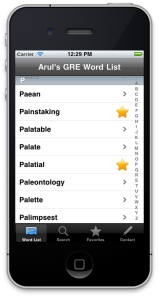





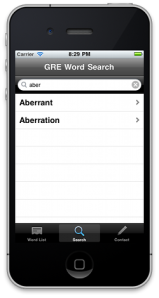




.jpg) Starbucks is offering a free pastry on the morning of July 21st, from opening to 10:30am. Well, its not *totally free*, you have to buy coffee and they’ll give you the pastry free.
Starbucks is offering a free pastry on the morning of July 21st, from opening to 10:30am. Well, its not *totally free*, you have to buy coffee and they’ll give you the pastry free.


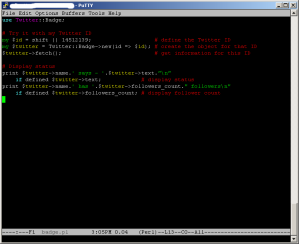

 In what I consider a very smart and economical move, the Philippine government’s Weather Service PAGASA has moved to a clustered Debian Linux system from the existing SGI supercomputer.
In what I consider a very smart and economical move, the Philippine government’s Weather Service PAGASA has moved to a clustered Debian Linux system from the existing SGI supercomputer. PAGASA preferred Debian because it is the most stable! According to Alan Pineda who works there,
PAGASA preferred Debian because it is the most stable! According to Alan Pineda who works there,